工作上需要常常會用到滑鼠來關閉超過上百的分頁,用手點真的會點到手抽筋;身為一個合格的程式設計師,會偷懶是必要的技能,以前在用windows時代就有在用按鍵精靈,所以改用Ubuntu後當然也要來用一下,上網爬了一下好像是要裝 xdotool 這套件。
安裝 xdotool
apt install xdotool
取得目前滑鼠所在位置
xdotool getmouselocation
把滑鼠移到指定位置
xdotool mousemove x y
點擊滑鼠一下
xdotool click 1
click [1,2,3,4,5]
1 左鍵
2 滾輪
3 右鍵
4 向上滾
5 向下滾
組合指令 移到指定位置點擊一下
xdotool mousemove 84 56 click 1
//取得目前所有視窗名稱
xdotool search –title “” getwindowname %@
or
xdotool search . getwindowname %@
//取得 指定名稱 ID
xdotool search –name “xdotool.txt”
//把視窗焦點移到指定的ID
xdotool windowfocus 65011960
//把視窗焦點移到指定的ID 輸入 字串
xdotool windowfocus 65011960 type ‘hello’
//把視窗焦點移到指定的ID 複合鍵 存檔
xdotool windowfocus 65011960 key ctrl+s
//透過shell for 迴圈指令來實現滑鼠連點
for i in {1..100}; do xdotool mousemove 91 56 click 1;sleep 0.3;done
for i in {1..100}; 跑100次
do 執行指定的執令
sleep 要暫停多久 (0.01~999秒)
done 結束
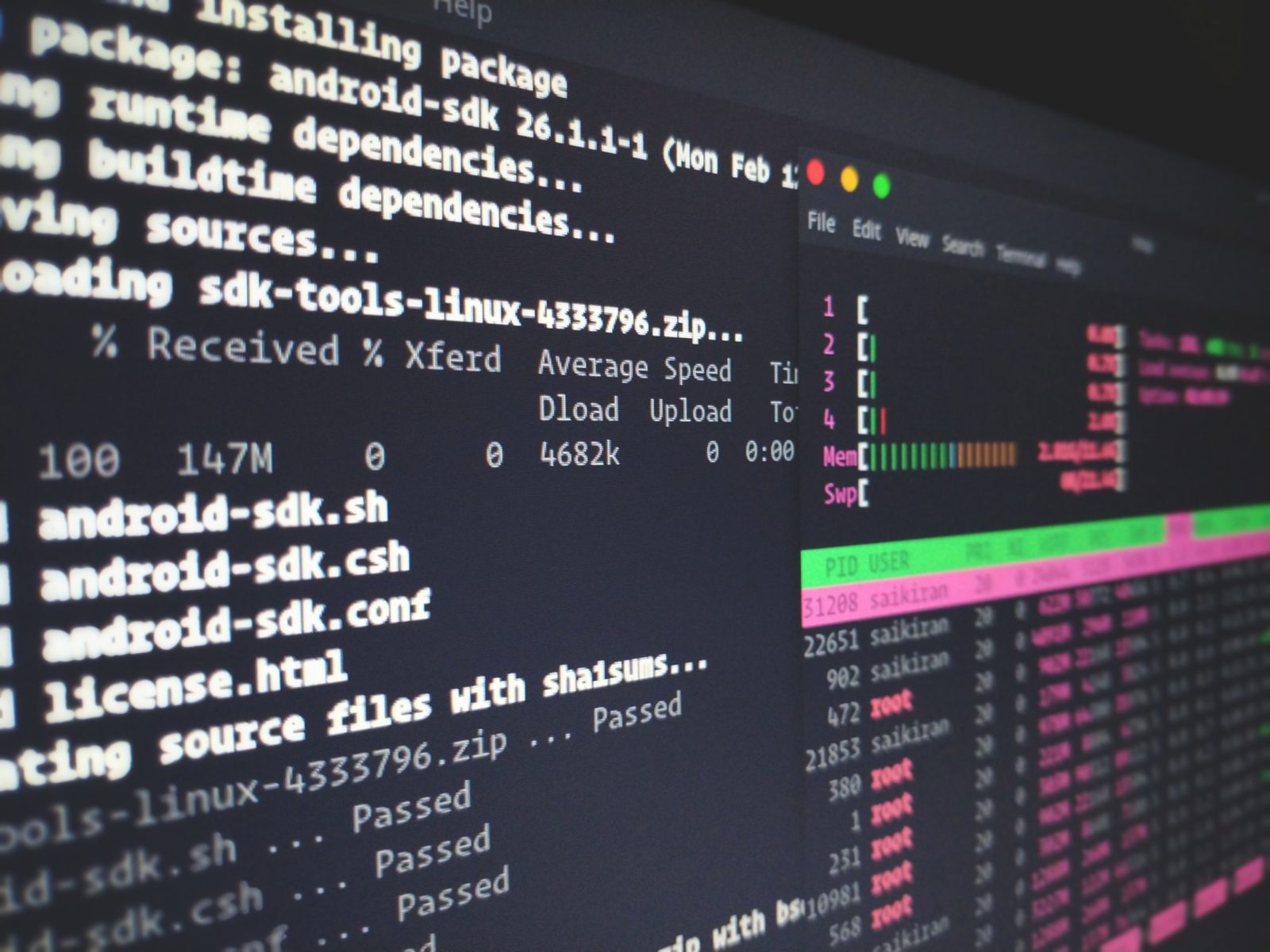
 手指伸縮狼爪 伸縮爪 機械爪 狼爪 伸縮爪子
手指伸縮狼爪 伸縮爪 機械爪 狼爪 伸縮爪子  香積麵 藥膳 風味 84gx5包 素泡麵 純素 素食 蔬食 慈濟 靜思
香積麵 藥膳 風味 84gx5包 素泡麵 純素 素食 蔬食 慈濟 靜思  味丹 隨緣 鮮蔬百匯/素肉骨茶/素魷魚羹麵/韓式泡菜/麻辣燙湯麵 (5包/袋) 素食 全素 泡麵
味丹 隨緣 鮮蔬百匯/素肉骨茶/素魷魚羹麵/韓式泡菜/麻辣燙湯麵 (5包/袋) 素食 全素 泡麵  義美e家小館-素食炒飯270g/包
義美e家小館-素食炒飯270g/包